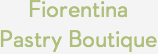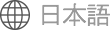FAQ
Others
- For guests who did not receive a "Completion of Order" confirmation e-mail from the online shop
Thank you for using Grand Hyatt Tokyo's online shop.
Completion of orders will be confirmed via an automatic e-mail to the e-mail address provided. Due to the nature of the e-mail, it may be delayed or may not arrive.
If no e-mail is received, please confirm the following:■Confirmation 1
Is an e-mail rejection setting engaged?
If settings are configured to not receive messages from @grandhyatttokyo.jp, no e-mails from Grand Hyatt Tokyo will be received. Please configure settings to allow the receipt of incoming e-mails from the grandhyatttokyo.jp domain.■Confirmation 2
Did the e-mail get sent to a spam or trash folder?
If security or e-mail software has a spam-prevention function, there is a possibility that the e-mail was automatically sent to a spam folder or deleted.■Confirmation 3
Has the mailbox or server exceeded its capacity limit?
If the limit has been exceeded, the e-mail will not be received. Please increase the capacity of the mailbox or server, or delete unnecessary e-mails or data, to ensure capacity.■Confirmation 4
Check the signal status of the provider. Has reception of the e-mail been delayed?
Please recheck receipt of the e-mail after some time has passed, or contact the provider.■Confirmation 5
Is the registered e-mail address correct?
Please login to "My Page" and verify that the e-mail address registered is valid.
※ If registered as a member, please also check the above.- About recommended browsers
For optimal performance in our online shop, we recommend using one of the following browsers:
■Windows
・Internet Explorer 10.x, 11.x
・Microsoft Edge
・Google Chrome (latest version)
・Firefox (latest version)
■Mac
・Safari 5.0 or later (Mac OS X 10.6 or later)
■Android
Version 5.0 or later
■iOS
Version 8.0 or later
* However, even within these browsers, some display defects may be seen and various functions may not be available due to a combination of browser and OS (including use of beta versions or preview versions of various browsers).
* No matter the browser being used, the following possibilities may occur:
· Screen display collapses
· Cannot press buttons
Please check the type and version of OS and browser being used, and please use one of the above recommendations.
- I left my belongings at the restaurant.
Please contact the restaurant.
Outside of restaurant operating hours, please contact the hotel operator (indicate phone number).